测试文章
在心率管家默默无闻地上线了一年多之后,现在终于打算来好好聊聊关于手机摄像头测量心率的那些事。本文参考了很多前辈的文章,将在文末列出。
后面是正文部分,在主页看不到。
h1
/bibi/poster:
topic: #标题上方的小字 # 可选
headline: 测试文章页
caption: 下方的小标题 #
color: 标题颜色 # 可选,默认为跟随主题的动态颜色 # white,red…
tags: [测试] #标签
categories: #分类
相关文章推荐
要实现相关文章推荐功能,您需要安装插件:
npm i hexo-related-popular-posts
然后在主题配置文件中开启:
blog/_config.stellar.yml
article:
npm i hexo-related-popular-posts
related_posts:
enable: true
title: 您可能感兴趣的文章
Copy
开启后会在每篇文章的下方推荐相同类型的文章。
参考资料
填写引用文章的标题和链接:
references:
- title: ‘心跳之旅—💗—iOS用手机摄像头检测心率(PPG)’
url: https://punmy.cn/2016/07/28/15231176397746.html
- title: ‘PPG光电容积脉搏波描记法技术概况’
url: https://www.jianshu.com/p/695c131abfa5
…
Welcome to Hexo! This is your very first post. Check documentation for more info. If you get any problems when using Hexo, you can find the answer in troubleshooting or you can ask me on GitHub.
Quick Start
cover: /assets/xaoxuu/blog/2020-0927a@1x.svg # 必选
poster: # 海报(可选,全图封面卡片)
topic: 标题上方的小字 # 可选
headline: 大标题 # 必选
caption: 标题下方的小字 # 可选
color: 标题颜色 # 可选,默认为跟随主题的动态颜色 # white,red…
–
topic 时大标题位于上方
caption 时大标题位于下方
![[描述] [download:bool/string]](https://gimg2.baidu.com/image_search/src=http%3A%2F%2Fimg.nga.178.com%2Fattachments%2Fmon_202011%2F28%2F7nQ5-bx27XlZ5yT3cS1h8-tz.png&refer=http%3A%2F%2Fimg.nga.178.com&app=2002&size=f9999,10000&q=a80&n=0&g=0n&fmt=auto?sec=1697445446&t=cb5250208a77c702c701da03ced37ec4)

f
支持多彩标记,包括:默认 红 橙 黄 绿 青 蓝 紫 浅 深 警告 错误 一共 12 种颜色。
mark 行内文本标记
支持多彩标记,包括:
默认 红 橙 黄 绿 青 蓝 紫 浅 深 警告 错误 一共 12 种颜色。tag 标签
Stellar Hexo GitHub Giteaimage 图片标签
![[description] [download:true] [width:px] [padding:px] [bg:hex]](https://gimg2.baidu.com/image_search/src=http%3A%2F%2Fimg.nga.178.com%2Fattachments%2Fmon_202011%2F28%2F7nQ5-bx27XlZ5yT3cS1h8-tz.png&refer=http%3A%2F%2Fimg.nga.178.com&app=2002&size=f9999,10000&q=a80&n=0&g=0n&fmt=auto?sec=1697445446&t=cb5250208a77c702c701da03ced37ec4)
src: 图片地址
description: 图片描述
download: href # 下载地址,设置此值后鼠标放在图片上会显示下载地址,如果下载地址为图片地址,可以设置为 true
width: 200px # 图片宽度
padding: 16px # 图片四周填充宽度
bg: ‘#ffffff’ # 图片区域背景颜色,16进制
没有底色的图片,可以填充 bg:var(–card) 动态颜色,能够适配暗黑模式:
适合居中且醒目的引用:
Stellar 是最好用的主题
支持自定义引号:
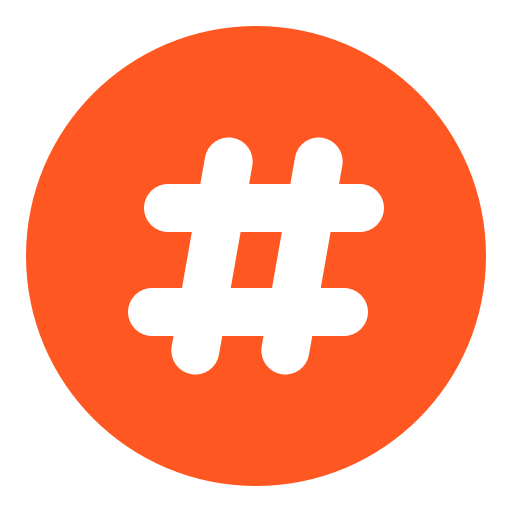 热门话题
热门话题
此外,加上 el:h2/h3/h4/h5/h6 可以作为标题使用
poetry 诗词
莫笑农家腊酒浑,丰年留客足鸡豚。
山重水复疑无路,柳暗花明又一村。
箫鼓追随春社近,衣冠简朴古风存。
从今若许闲乘月,拄杖无时夜叩门。
title: 标题(可选)
content: 内容
color: red/orange/yellow/green/cyan/blue/purple/light/dark/warning/error
具有标题的备注块
直接写备注内容,默认是和代码块一样的样式,第一个空格前面的是标题,后面的是正文,如果标题中需要显示空格,请使用 代替。
这是正文 哈哈。
彩色备注块
color 可设置 red、orange、yellow、green、cyan、blue、purple、light、dark、warning、error 几种取值。
color 可设置 red、orange、yellow、green、cyan、blue、purple、light、dark、warning、error 几种取值。
link 链接卡片
#% link href [title] [icon:src] [desc:true/false] %#
不带摘要的样式:
带摘要的样式:
href: 链接
title: 可选,手动设置标题(为空时会自动抓取页面标题)
icon: 可选,手动设置图标(为空时会自动抓取页面图标)
desc: 可选,是否显示摘要描述,为true时将会显示页面描述
copy 复制行
参数:checked: true/false
color: red/orange/yellow/green/cyan/blue/purple
checkbox 复选
checked: true/false
color: red/orange/yellow/green/cyan/blue/purple
symbol: plus/minus/times
内置当行
设备
- 这是
密码 标签 - 这是 下划线 标签
- 这是
着重号 标签 - 这是
波浪线 标签 - 这是
删除线标签 - 这是 上角标 标签
- 这是 下角标 标签
- 这是 键盘样式 标签,试一试:⌘ + D
静态时间线:
静态数据是写死在 md 源文件中的,在 deploy 时就已经确定了。
2021 年 2 月 16 日
主要部分功能已经开发的差不多了。

2021 年 2 月 11 日
今天除夕,也是生日,一个人在外地过年+过生日,熬夜开发新主题,尽量在假期结束前放出公测版。
原密码
第一步:打开 GitHub
打开 Stellar 的 GitHub 页面。
第二步:点击 Star
如果发现右上角的 Star 还没点亮,就点亮它!
近期动态(说说)
动态数据是从 GitHub Issues 中拉取的,使用方法为:
建一个仓库
创建一个 issue 并添加一个 label 进行测试
写 timeline 标签时加上 api:https://api.github.com/repos/your-name/your-repo/issues
设置 user:xxx 则会只显示某人发的 issue 数据,可以用来展示个人动态。
友链文章订阅
嗯,除了 issues 和 releases 数据,时间线还兼容「友链朋友圈」数据,可以展示小伙伴们最近发布的文章:
侧边栏时间线
在 source/_data/widgets.yml 文件中创建时间线组件:
timeline:
layout: timeline
title: 近期动态
api: https://api.github.com/repos/xaoxuu/blog-timeline/issues?per_page=1
user: xaoxuu
timeline_stellar_more:
layout: timeline
title: Stellar 探索号
api: https://api.github.com/repos/xaoxuu/hexo-theme-stellar/issues?state=all&labels=分享&per_page=5
hide: title
然后在需要显示的页面的 front-matter 中的 sidebar 部分写上它的名字,例如本文的配置:
sidebar: [toc, timeline_stellar_more]
您可以在任何位置插入友链组,支持静态数据和动态数据,静态数据需要写在数据文件中:
friends 友链
blog/source/_data/links.yml
‘开源大佬’:
- title: 某某某
url: https://
screenshot:
avatar:
description:
sites 网站卡片
您可以在任何位置插入网站卡片组,支持静态数据和动态数据,静态数据需要写在数据文件中:
blog/source/_data/links.yml
‘分组名’:
title: 某某某
url: https://
screenshot:
avatar:
description:在需要的位置这样写:
容器类标签(7个)
语法格式
…
因为原 noteblock 标签在升级到 hexo 6.0 之后跟官方库冲突了,官方一直没有解释原因,后不得不改名:
noteblock -> grid -> border
详情见:#172
sdfs |
<center>
</br>
<script type="text/javascript">
function show_runtime() {
window.setTimeout("show_runtime()", 1000);
X = new Date("9/15/2023 00:00:00");
Y = new Date();
T = (Y.getTime() - X.getTime());
M = 24 * 60 * 60 * 1000;
a = T / M;
A = Math.floor(a);
b = (a - A) * 24;
B = Math.floor(b);
c = (b - B) * 60;
C = Math.floor((b - B) * 60);
D = Math.floor((c - C) * 60);
runtime_span.innerHTML = "⏱️本站已艰难运行 " + A + "天" + B + "小时" + C + "分" + D + "秒"
}
show_runtime();
</script>
<span id="runtime_span"></span>
</center>
<center>
</br>
<script type="text/javascript">
function show_runtime() {
window.setTimeout("show_runtime()", 1000);
X = new Date("9/15/2023 00:00:00");
Y = new Date();
T = (Y.getTime() - X.getTime());
M = 24 * 60 * 60 * 1000;
a = T / M;
A = Math.floor(a);
b = (a - A) * 24;
B = Math.floor(b);
c = (b - B) * 60;
C = Math.floor((b - B) * 60);
D = Math.floor((c - C) * 60);
runtime_span.innerHTML = "⏱️本站已艰难运行 " + A + "天" + B + "小时" + C + "分" + D + "秒"
}
show_runtime();
</script>
<span id="runtime_span"></span>
</center>
{% tabs active:3 %}
{% timeline %}
本地git+server+nginx方式部署调试。
[阿里云](https://wanwang.aliyun.com/)注册域名!
{% endtimeline %}
## 愿望清单
{% grid bg: %}
{% image https://images.unsplash.com/photo-1625171515821-1870deb2743b?ixlib=rb-4.0.3&ixid=MnwxMjA3fDB8MHxwaG90by1wYWdlfHx8fGVufDB8fHx8&auto=format&fit=crop&w=774&q=80 width:200px %}
Unsplash Photo
The Galactic Center is the rotational center of the Milky Way galaxy. Its central massive object is a supermassive black hole of about 4 million solar masses, which is called Sagittarius A*. Its mass is equal to four million suns. The center is
> located 25,800 light years away from Earth.
{% endgrid %}
{% swiper effect:cards %}
{% image https://images.unsplash.com/photo-1625171515821-1870deb2743b?ixlib=rb-4.0.3&ixid=MnwxMjA3fDB8MHxwaG90by1wYWdlfHx8fGVufDB8fHx8&auto=format&fit=crop&w=774&q=80 %}
{% image https://images.unsplash.com/photo-1528283648649-33347faa5d9e?ixlib=rb-4.0.3&ixid=MnwxMjA3fDB8MHxwaG90by1wYWdlfHx8fGVufDB8fHx8&auto=format&fit=crop&w=774&q=80 %}
{% image https://images.unsplash.com/photo-1542272201-b1ca555f8505?ixlib=rb-4.0.3&ixid=MnwxMjA3fDB8MHxwaG90by1wYWdlfHx8fGVufDB8fHx8&auto=format&fit=crop&w=774&q=80 %}
{% image https://images.unsplash.com/photo-1524797905120-92940d3a18d6?ixlib=rb-4.0.3&ixid=MnwxMjA3fDB8MHxwaG90by1wYWdlfHx8fGVufDB8fHx8&auto=format&fit=crop&w=774&q=80 %}
{% endswiper %}
## 说说
{% timeline hide:title,footer user:czsmall api:https://api.github.com/repos/czsmall/shuoshuo/issues?direction=asc&per_page=3 %}{% endtimeline %}
{% endtabs %}




content: | # 支持 Markdown 格式
content: | # 支持 Markdown 格式
<center>
<div style="margin:0.2rem;">
<a href="https://travellings.link" target="_blank"><img src="https://img.shields.io/badge/Travellings-开往--友链接力-86CAF2" alt="Travellings" /></a>
<a href="https://www.foreverblog.cn/go.html" target="_blank"><img src="https://img.shields.io/badge/Wormhole-十年之约-D09968" alt="穿梭虫洞--随机访问十年之约友链博客" /></a>
</div>
<br>
</br>
<script type="text/javascript">
function show_runtime() {
window.setTimeout("show_runtime()", 1000);
X = new Date("9/15/2023 00:00:00");
Y = new Date();
T = (Y.getTime() - X.getTime());
M = 24 * 60 * 60 * 1000;
a = T / M;
A = Math.floor(a);
b = (a - A) * 24;
B = Math.floor(b);
c = (b - B) * 60;
C = Math.floor((b - B) * 60);
D = Math.floor((c - C) * 60);
runtime_span.innerHTML = "⏱️本站已艰难运行 " + A + "天" + B + "小时" + C + "分" + D + "秒"
}
show_runtime();
</script>
<span id="runtime_span"></span>
</center>
{% timeline hide:title,footer user:czsmall limit:7 api:https://api.github.com/repos/czsmall/shuoshuo/issues?direction=asc& %}{% endtimeline %}?
direction=asc& 倒叙

